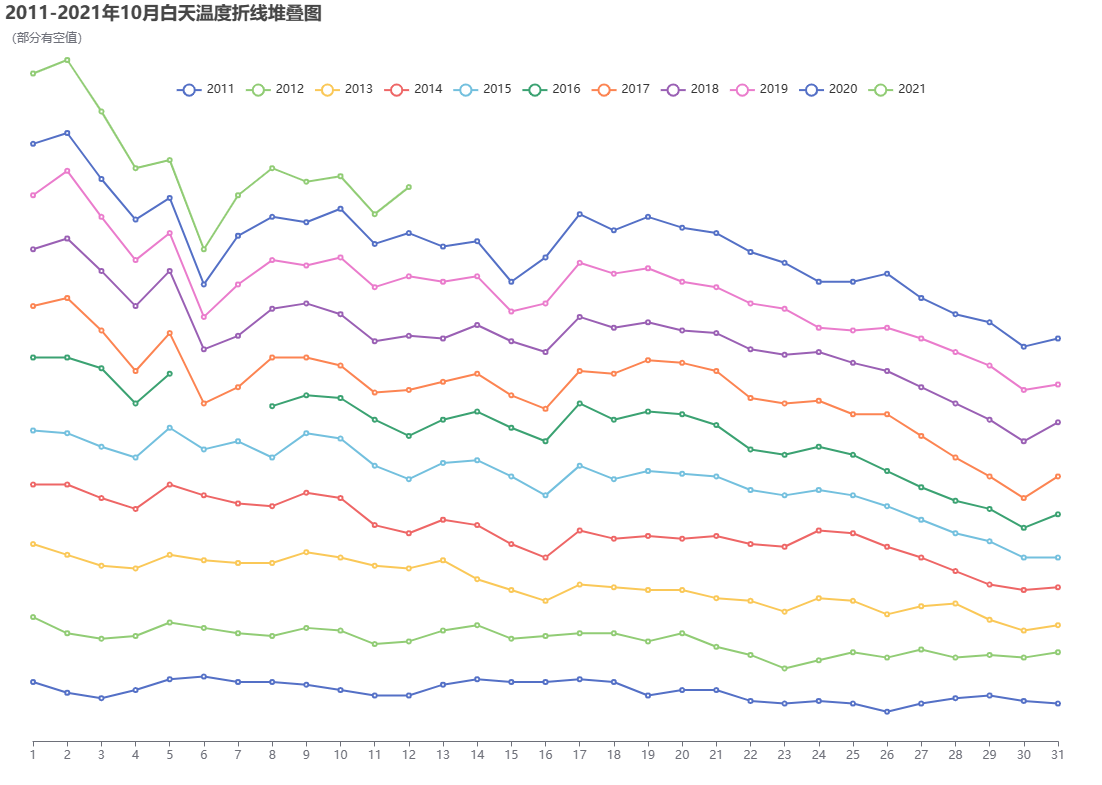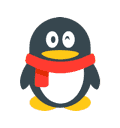1
2
3
4
5
6
7
8
9
10
11
12
13
14
15
16
17
18
19
20
21
22
23
24
25
26
27
28
29
30
31
32
33
34
35
36
37
38
39
40
41
42
43
44
45
46
47
48
49
50
51
52
53
54
55
56
57
58
59
60
61
62
63
64
65
66
67
68
69
70
71
72
73
74
75
76
77
78
79
80
81
82
83
84
85
86
87
88
89
90
91
92
93
94
95
96
97
98
99
100
101
102
103
104
105
106
107
108
109
110
111
112
113
114
115
116
117
118
119
120
121
122
123
124
125
126
127
128
129
130
| import requests
from bs4 import BeautifulSoup
import sqlite3
import re
from pyecharts.charts import Line,Page
import pyecharts.options as opts
from pyecharts.render import make_snapshot
from snapshot_selenium import snapshot
url = 'http://www.tianqihoubao.com/lishi/yangling/month/'
def ask_url(url):
headers = {
"User-Agent": "Mozilla/5.0 (Windows NT 10.0; Win64; x64) AppleWe bKit/537.36 (KHTML, like Gecko) Chrome/93.0.4544.0 Safari/537.36 Edg/93.0.933.1",
}
try:
html = requests.get(url,headers=headers).text
except Exception as err:
print(err)
html=err
return html
def analyze_html(url):
datalist = []
html =ask_url(url)
soup = BeautifulSoup(html, "lxml")
for item in soup.find_all('table', class_="b"):
item = str(item)
datalist.append(item.replace(' ','').replace('\n','').replace('\r',''))
weatherlist = datalist[0].split('</tr>')
weatherlist.pop(0)
weatherlist.pop(len(weatherlist)-1)
return weatherlist
def draw(url):
list=analyze_html(url)
temp_dic={}
date_list=[]
temp_day=[]
temp_night=[]
for item in list:
find_temp=re.compile('[\u4e00-\u9fa5]</td><td>(.*?)℃</td><td>')
find_date=re.compile('[\u4e00-\u9fa5]">(.*?)日</a>')
find_year=re.compile('[\u4e00-\u9fa5]">(.*?)月')
date=re.findall(find_date,item)
temp=re.findall(find_temp,item)
year=re.findall(find_year,item)[0]
temp_dic[date[0]]=temp[0].replace('℃','')
date_list.append(date[0])
temp_sum=temp[0].replace('℃','').split('/')
if temp_sum[0]=='':
print('0空')
else:
temp_day.append(int(temp_sum[0]))
if temp_sum[1]=='':
print('1空')
else:
temp_night.append(int(temp_sum[1]))
all_temp=(temp_day+temp_night)
print(all_temp)
max_temp=int(max(all_temp))
min_temp=int(min(all_temp))
line1=(
Line(init_opts=opts.InitOpts(bg_color='#ffffff'))
.add_xaxis(date_list)
.add_yaxis('白天',temp_day,is_smooth=True,
markline_opts=opts.MarkLineOpts(
data=[
opts.MarkLineItem(symbol="none", x="90%", y="max"),
opts.MarkLineItem(symbol="circle", type_="max", name="最高点"),
]
),
)
.add_yaxis('夜晚',temp_night,is_smooth=True,
markline_opts=opts.MarkLineOpts(
data=[
opts.MarkLineItem(type_="min", name="最低点"),
opts.MarkLineItem(symbol="none", x="90%", y="max"),
]
),
)
.set_global_opts(
legend_opts=opts.LegendOpts(pos_right=0),
title_opts=opts.TitleOpts(title='%s月温度情况'%year,subtitle='24H最高温度%s℃,最低温度%s℃\n部分数据存在空值'%(max_temp,min_temp),pos_left='center',),
xaxis_opts=opts.AxisOpts(
axistick_opts=opts.AxisTickOpts(is_align_with_label=True),
is_scale=False,
boundary_gap=False,
name="日期",
),
yaxis_opts=opts.AxisOpts(name="温度(℃)"),
)
)
make_snapshot(snapshot, line1.render(), "%s.png"%year)
return line1
if __name__ == '__main__':
from time import time
start = time()
page = Page()
for i in range(11):
askurl=url+str(2010+i+1)+'10.html'
print(askurl)
line=draw(askurl)
page.add(line)
page.render("test.html")
end = time()
print('Cost {} seconds'.format((end - start) / 5))
|