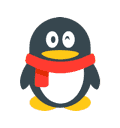Flask框架基础
这篇文章给我写的很难受,以为文中提到的代码例子跟博客的渲染器有冲突,改了半天……
开始 1 2 3 4 flaskProject ├─static ├─templates ├─app.py
用 Pycharm 新建一个Flask项目,在生成的文件中,会自动生成如上目录和app.py文件,该文件内容默认为:
1 2 3 4 5 6 7 8 9 10 11 12 13 from flask import Flask,render_template,requestapp = Flask(__name__) @app.route('/') #路由 def hello_world () : return 'Hello World' if __name__ == '__main__' : app.run()
该文件就是最简单的Flask项目了,运行,默认在127.0.0.1:5000
目录中templates用于存放需要渲染的网页,渲染网页需要导入 render_template,static用于存放css、js等资源文件
1 2 3 4 5 6 7 8 9 10 11 12 13 14 15 from flask import Flask,render_template,requestapp = Flask(__name__) @app.route('/') def hello_world () : return 'Hello World' if __name__ == '__main__' : app.run()
传入参数 传入字符串 当我们有 用户访问127.0.0.1/user/xxx,服务器进行响应时:
1 2 3 4 @app.route('/user/<text>') def welcome (name) : return 'welcome%d' %name
传入整型 当我们有 用户访问127.0.0.1/id/00001,服务器进行响应时:(当然也有浮点型:<float:xxx>)
1 2 3 4 @app.route('/user/<int:userid>') def welcome2 (userid) : return 'welcome%s' %userid
传入变量:普通变量、列表、字典 通过flask向网页传递参数例子如下:
1 2 3 4 5 6 @app.route('/') def index () : title='我是网页标题' list=['赵' ,'钱' ,'孙' ,'李' ] return render_template("index.html" ,list=list,title=title)
这里我们传入了 字符串 title 和 列表list,那么在网页中:
1 2 3 4 5 6 7 8 9 10 11 12 13 14 15 16 17 18 19 20 <!DOCTYPE html > <html lang ="zh_CN" > <head > <meta charset ="UTF-8" > <title > {{ title }}</title > <h3 > Flask学习</h3 > 成员:<br /> {% for name in list %} <li > {{ name }}</li > {% endfor %} </head > <body > </body > </html >
还可传入字典dic={'username':'admin','password':'123456'}
在html中调用:
1 2 3 4 5 6 7 ...... { % for key,values in result.items() %} {{ user }} {{ pass }} <br> {%endfor%} ......
表单提交 POST或GET
1 2 3 4 @app.route("/login") def login () : return render_template("/login.html" )
login.html:action中的url_for('loginre')是自动获取路径下的/loginre
1 2 3 4 5 6 7 ...... <form method ="post" action ="{{ url_for('loginre') }}" > <p > 账号:<input type ="text" name ="username" > </p > <p > 密码:<input type ="text" name ="password" > </p > <p > <input type ="submit" value ="登录" > </p > </form > ......
loginre : 注意其中的 ** methods=[‘POST’,’GET’] , 并使用 request**
1 2 3 4 5 6 @app.route("/loginre" ,methods=['POST','GET']) def loginre () : if request.method=='POST' : result=request.form return render_template("/loginre.html" ,result=result)
loginre.html:
1 2 3 4 5 6 7 8 {% for un,pw in result.items() %} <table border ="1" > <tr > <td > {{ un }}</td > <td > {{ pw }}</td > </tr > </table > {% endfor%}